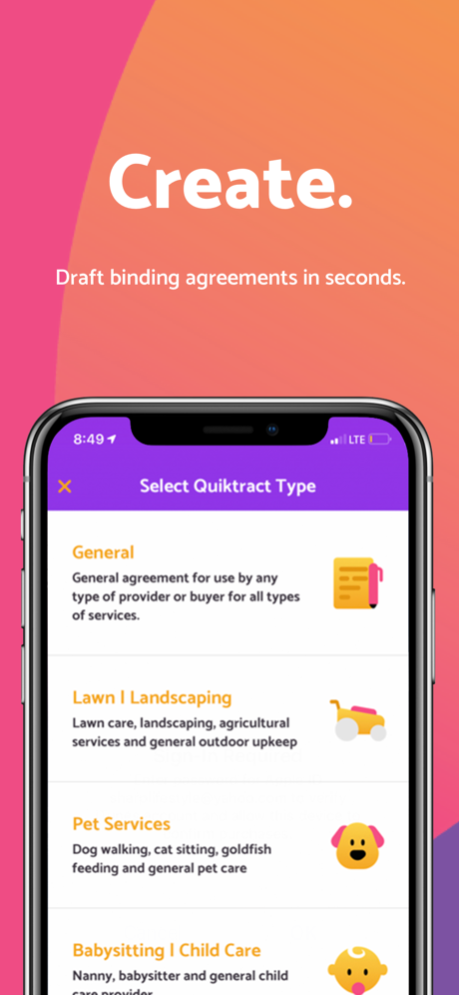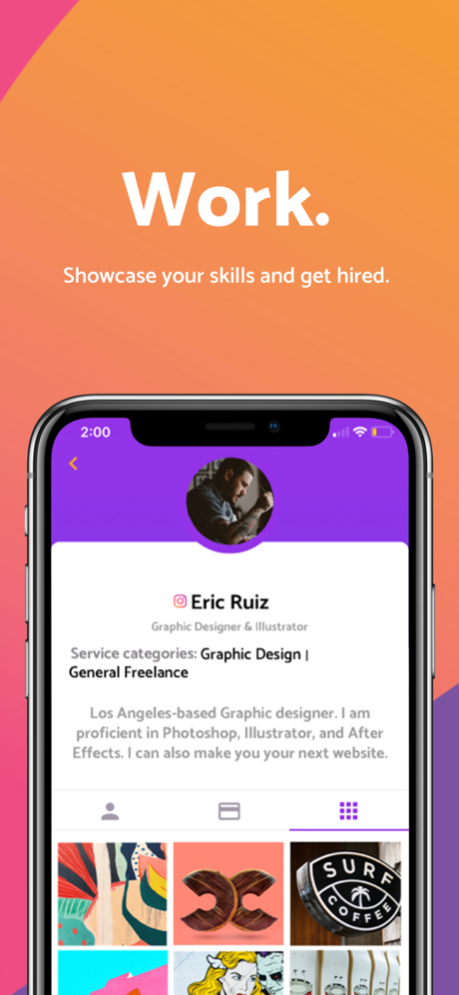Quiktract - Freelancer Tools 3.0.2
Free Version
Publisher Description
Quiktract: Listing, Contract and Payment Tools
Overview:
Quiktract provides users with a suite of tools for use within the freelance economy. Users may list the services they provide directly within the app, get legally binding service agreements in writing, amend them in real time with both parties agreement, and make payment at the end of the job without having to give up the control that comes with providing services via traditional marketplace apps. Getting hired or simply garnering protection, accountability and peace of mind with existing clients take less than 60 seconds. Users control their workflow and garnering an enforceable agreement for every job. Most importantly, the Quiktract process doesn’t appear heavy-handed and in fact is seen as protective by both buyer and provider alike.
Quiktract’s ease of use, combined with the protection it provides, ensures that the days of uncertainty, uneasiness and potential conflict in the personal service space are a thing of the past.
Quiktract’s Key Features Include.
- Locate service providers or list a service provided online to quickly connect with a freelance provider
- Create and send a legally binding agreement to a service provider or buyer using Quiktract’s predefined agreement templates in less than 60 seconds
- Modify an agreement as scope or job specs change (with both parties agreement)
- Track agreement details including job specs, pricing and due dates through a simple interface
- Communicate with clients or providers in real time via integrated Quiktract messaging tools
- Download signed agreements, templates and exhibits
- Pay or get paid instantly using integrated payment functions through Quiktract Pay
- Access a local network of legal professionals in the event legal assistance or advice is needed
Why you will love Quiktract!
- Locate or list a service provided
- Obtain a legally binding agreement via the Quiktract app on every job
- Maintain agreement flexibility by modifying terms with the other party as things change
- Pay or get paid instantly – avoid dealing with checks, billing or delayed payments
- It’s better than a contract. It’s a Quiktract.
The Quiktract App is free to download and always free for receivers of a Quiktract.
Want to make the most of Quiktract? Upgrade to Quiktract Premium to create and send unlimited agreements, as well as send and receive unlimited payments each month.
Quiktract Premium has a monthly, half annual and an annual subscription and will automatically renew at the end of an ongoing subscription period and be charged to your iTunes account within 24-hours of the end of the current period, unless auto-renew is turned off at least 24-hours before the end of the current period. You can turn off auto-renew at any time from your iTunes account settings but refunds will not be provided for any unused portion of the term.
Privacy Policy: https://quiktract.com/legal/privacy.html
Terms of Service: https://quiktract.com/legal/terms.html
Oct 24, 2021
Version 3.0.2
- Bug fixes and improvements
About Quiktract - Freelancer Tools
Quiktract - Freelancer Tools is a free app for iOS published in the Office Suites & Tools list of apps, part of Business.
The company that develops Quiktract - Freelancer Tools is Quiktract Inc.. The latest version released by its developer is 3.0.2.
To install Quiktract - Freelancer Tools on your iOS device, just click the green Continue To App button above to start the installation process. The app is listed on our website since 2021-10-24 and was downloaded 1 times. We have already checked if the download link is safe, however for your own protection we recommend that you scan the downloaded app with your antivirus. Your antivirus may detect the Quiktract - Freelancer Tools as malware if the download link is broken.
How to install Quiktract - Freelancer Tools on your iOS device:
- Click on the Continue To App button on our website. This will redirect you to the App Store.
- Once the Quiktract - Freelancer Tools is shown in the iTunes listing of your iOS device, you can start its download and installation. Tap on the GET button to the right of the app to start downloading it.
- If you are not logged-in the iOS appstore app, you'll be prompted for your your Apple ID and/or password.
- After Quiktract - Freelancer Tools is downloaded, you'll see an INSTALL button to the right. Tap on it to start the actual installation of the iOS app.
- Once installation is finished you can tap on the OPEN button to start it. Its icon will also be added to your device home screen.